
Recently I picked up an awesome book to help me with Lightroom. Adobe Photoshop Lightroom 2; How-Tos - 100 Essential Techniques. By Chris Orwig. I picked this one because it's a short book that gets to the nitty gritty of how to use LR. Things like what clarity does or how to use white balance. These are the things I need to know!
Even though I don't necessarily feel I need to take a stellar picture everyday this year, I do want to take the oppurtunity of this project to learn how to take better pictures and how to process them better as well. I only have a small point and shoot, and my camera has terrible white balance indoors, so it's great to be able to fix these things up in Lightroom. Above is today's picture, on the left is the before and on the right is the after. The biggest thing I did was fix the White Balnce, then I sharpened and upped the clarity a bit. I think the difference is huge!
Rachel
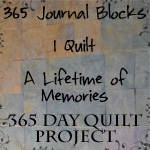


6 comments:
Oh I love Lightroom..lol I have it as well. I should buy a book though. I just slide options around and have no idea what I am doing. so it may look cute that time but I wont know how to get back to it..lol
I'm with Tanya on that...I just slide the things around or else I scroll through alllllllll the presets I have loaded. The difference in the two sides is remarkable. And geesh....you're a tiny little thing huh? SOOO jealous over here!! Thanks for sharing your Project 365 with us!!
Oh how I love Lightroom! I had the trial and now I'm saving up for the real deal! Great work!
You did a great job with the pp! I love the photo too, the perspective is fun!
I love what you were able to do with Lightroom. I am going to have to put that on a wish list for me. And congrats on the weight loss.
HUGE difference - looks great.
I dream of lightroom!
Post a Comment